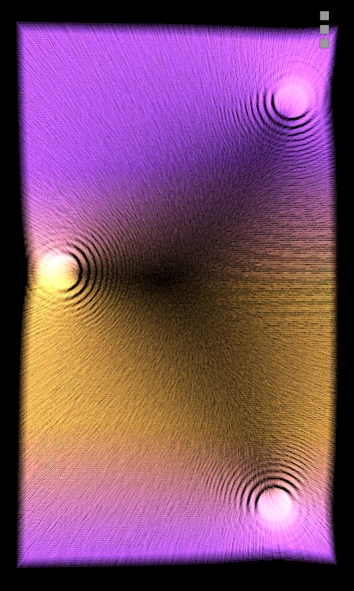Arashi 1.74
Continue to app
Paid Version
Publisher Description
Arashi - Create and destroy galaxies with just your fingertips. Create colorful images!
Create and destroy galaxies with your fingertips. Arashi allows players to take control of particles by touching the screen of the phone.
Enjoy the colorful images Arashi can create and play with your friends! Arashi supports up to fifteen touch points!
---
Start Arashi, and watch the screen as Arashi plays by itself, then touch the screen and see the particles gracefully follow your fingers.
Double tap the screen to switch between several modes of particle attraction and repulsion.
Press the menu button on your phone to set several options such as:
- Particle count
- Particle size
- Tail size ( 0 for dots )
- Connect all particles with lines for some funky effects
- Set the simulation speed, for slow motion or super fast simulation
- Change the way particles are colored
---
Arashi now uses the new Immersive Full-Screen mode for KitKat devices! This hides the status and navigation bars. To get them back just swipe from the top or bottom of the screen.
---
!! WORKS ON ASUS TRANSFORMER AND SHOULD WORK ON ALL ANDROID DEVICES NOW !!
** If anybody is having any issues with Arashi, please send me an EMAIL instead of responding in the comments, I will be able to help you better if you email me. **
keywords: Particle, Uzu, Relax, Multitouch, Laser Lights, Particles, Tesla Toy, Color, Galaxy, Sparkle, Spiral, Tegra, Nexus, Fullscreen immersive
About Arashi
Arashi is a paid app for Android published in the Arcade list of apps, part of Games & Entertainment.
The company that develops Arashi is FakeTruth. The latest version released by its developer is 1.74.
To install Arashi on your Android device, just click the green Continue To App button above to start the installation process. The app is listed on our website since 2017-01-09 and was downloaded 6 times. We have already checked if the download link is safe, however for your own protection we recommend that you scan the downloaded app with your antivirus. Your antivirus may detect the Arashi as malware as malware if the download link to com.arashi is broken.
How to install Arashi on your Android device:
- Click on the Continue To App button on our website. This will redirect you to Google Play.
- Once the Arashi is shown in the Google Play listing of your Android device, you can start its download and installation. Tap on the Install button located below the search bar and to the right of the app icon.
- A pop-up window with the permissions required by Arashi will be shown. Click on Accept to continue the process.
- Arashi will be downloaded onto your device, displaying a progress. Once the download completes, the installation will start and you'll get a notification after the installation is finished.